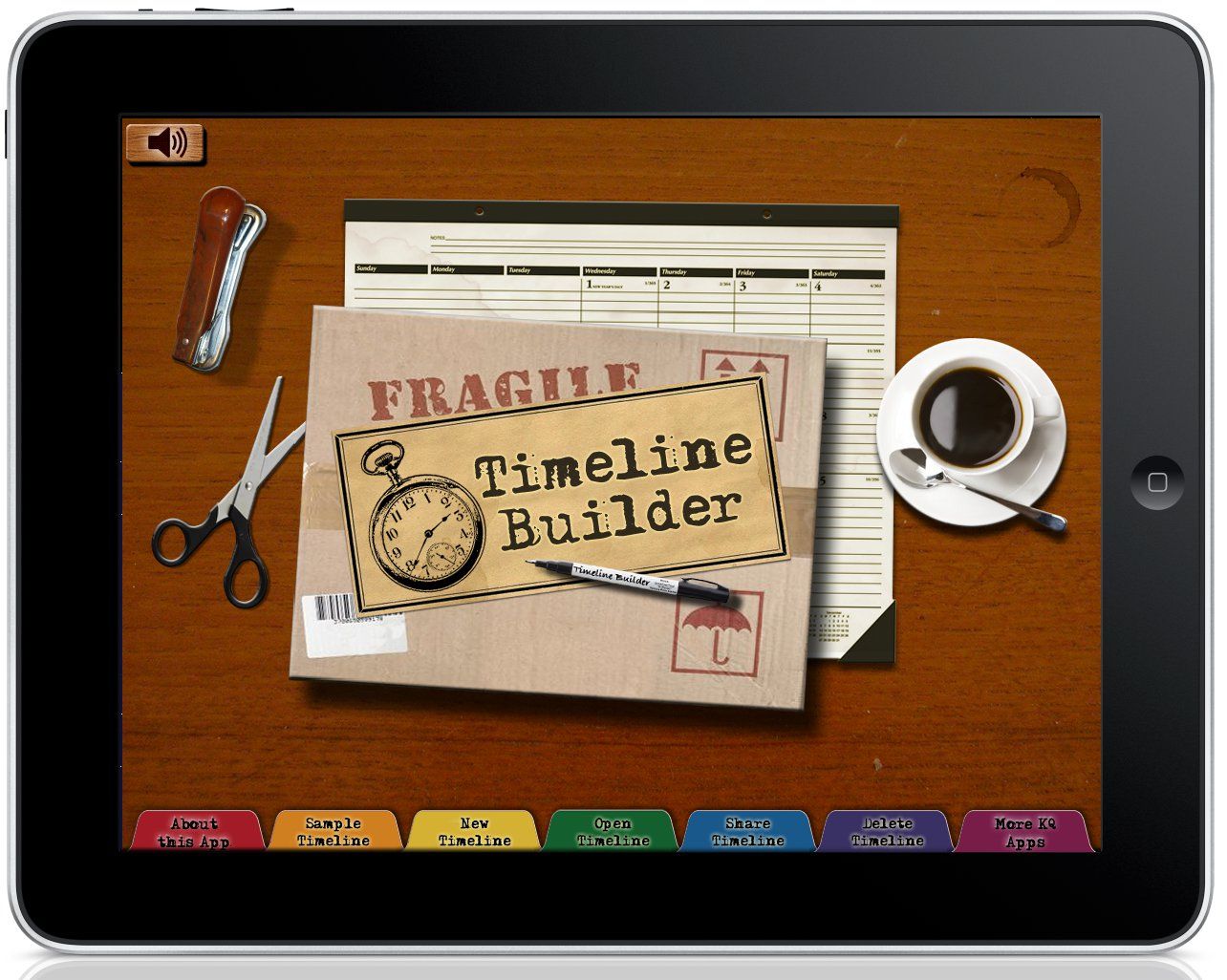
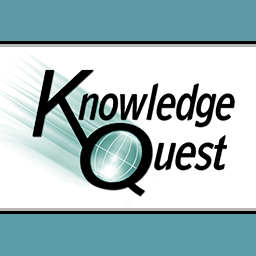
All four of us have taken turns using this iPad app. One of the beauties of this app is that it is highly customizable. It is relatively easy to create a new timeline. A great attribute is that this is NOT your regular history-events-only timeline. You can use the feature that lets you search Wikipedia for photos to add to the timeline, or you can choose to use your own photos. You also get the option of entering a description of the event, along with starting AND ending dates. Right now, this app is quite reasonably priced at $4.99. (That is an introductory price, later, it is scheduled to cost $6.99.) For all that it can do, I would expect it to cost $19.95 or more.
So besides the obvious use of thie TimelineBuilder app for your history lessons, you can use it for So many other timelines. I can think of a lot of great uses for this app: to record your student's extra-curriculuar activities, to plan out your children's high school courses, as a family event tracker (birth, adoption, wedding.)
There are 5 great ways to share your timelines once they are made. 1-Save timeline images to photos, 2-Save event images to photos, 3- Send timeline to email, 4- Send events to email, and 5-Save event descriptions and timeline event images to folder for file sharing in iTunes.
You may be wondering, how does all that sharing work, and what do the timelines really look like? Below you will find examples from our family's timelines.
 |
| Kurt was the first one to use the app, so of course he started with a timeline of the Pittsburgh Steelers! (He still has some work to do.) |
 |
| The girls have been working on a timeline of US History, theirs also has descriptions of the events |



No comments:
Post a Comment